Problem
You might get a message that “Avid is temporarily dormant”, or that “Avid’s service has been restored”.
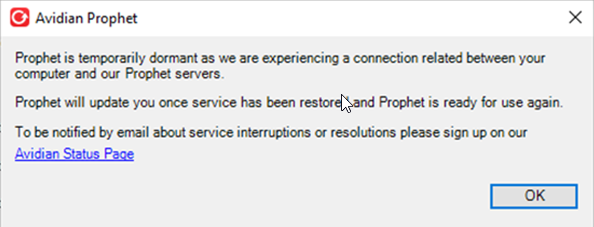
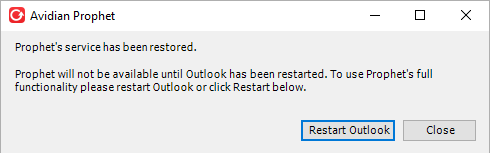
Please test if Avid is working before restarting Outlook. An Outlook restart is not always needed.
Cause
This process is designed to help if the Avid servers have an outage.
It can also occur if there’s an interruption in your Internet connection.
If there is an Outage or Internet problem, you’ll get the Dormant message.
Avid will then periodically checks if it can connect to the server, and then you will get the Service Restore message, and you can use Avid again.
Solution
The timeout was increased in Avid version 7.8.113. If you have an earlier version, please update Avid.
You can see which version you have in any of Avid’s Manager folders by clicking the dropdown arrow on Avid’s Help button and click About Avid.
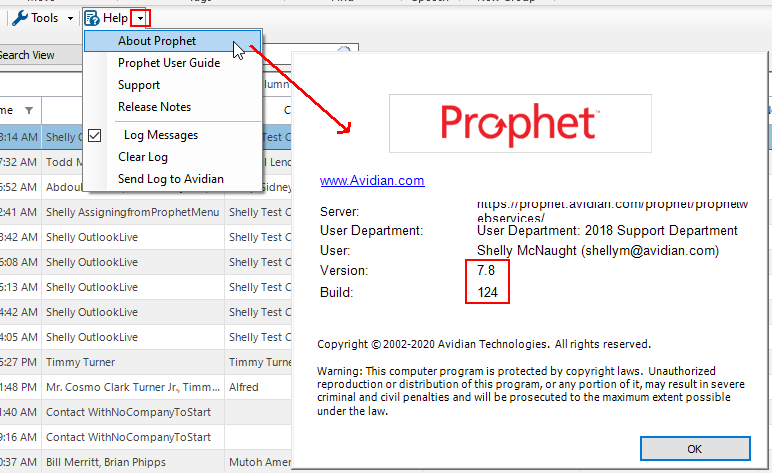
To get the current version of Avid, you can download https://www.Avidian.com/install/clientupdate
If you’re not a Windows Administrator on your PC, please your IT run the file.
If you use a Remote Desktop Session like Citrix or Microsoft’s RDS, also have your IT do the update.
Then as your normal Windows user, you will run C:\Program Files\ConfigureProhpetClient.exe and restart Outlook.
Support
If you have any trouble going through the steps or would like help, please call Avidian Prophet Technical Support at 855-284-3426 x2.
You can also send email to [email protected] or create a support ticket here.



