Problem
When opening a Contact, it shows this error.
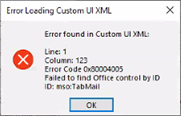
Solution
This was fixed by removing and re-adding Avid Tab buttons to Outlook’s Quick Access Toolbar.
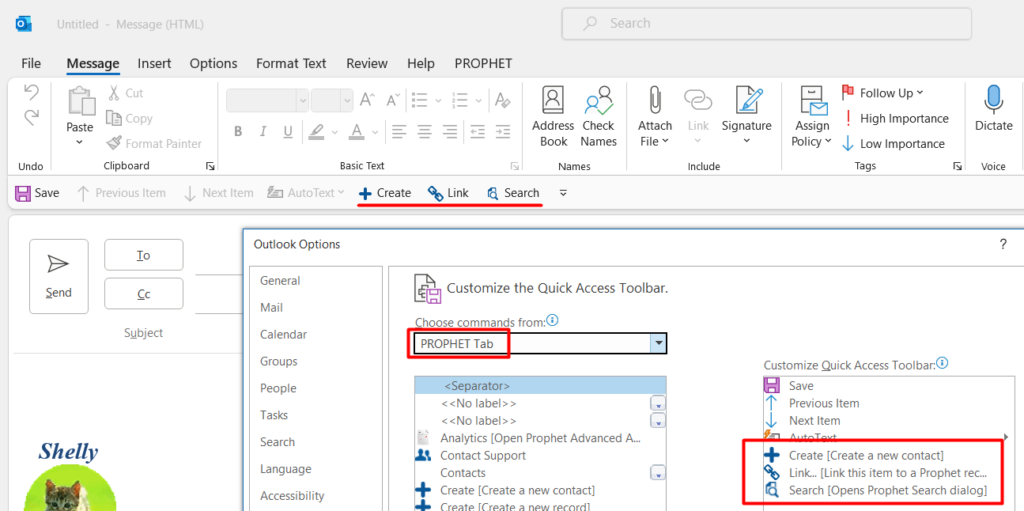
If just re-adding them doesn’t work, Export the Customizations as a backup.
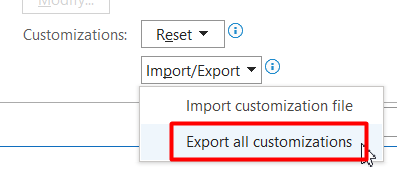
Then Reset the “Quick Access Toolbar”
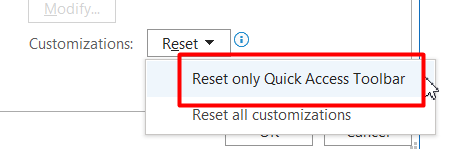
Restart Outlook and test.
Support
If you have any trouble going through the steps or would like help, please call Avidian Prophet Technical Support at 855-284-3426 x2.
You can also send email to [email protected] or create a support ticket here.



