Problem
When running a report from Report Manager, you get an error, “There is currently no information to compose the report as requested.”
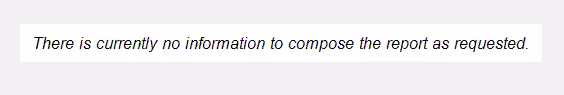
If the report is sorted, you might get this error, “An error has occurred while composing the report that you requested.”
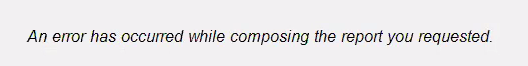
If extra error logging is enabled for Avid, you might see this in the log.
2020/07/13 08:21:11 AM err
[TYPE]: System.ArgumentException
[MESSAGE]:
[dbo].[fnGetPrimaryAccountRep](a.IncidentID) isn’t a valid Sort string entry.
[STACK]:
at System.Data.DataTable.ParseSortString(String sortString)
at System.Data.DataView.set_Sort(String value)
at AvtReport.frmViewReport.OnWork(Object sender, DoWorkEventArgs e)
Please see How to Enable Extra Logging for Avid for details about enabling extra logging and viewing the log.
Solution
Note: This solution is specific to Avid’s Opportunity or Pipeline reports.
This problem can occur if the Primary User column is set as the first column in the report.
To change the report, you should make a copy.
Edit the copy.
If the ReportFields column is empty, you can create the report again through the Wizard.
Support
If you have any trouble going through the steps or would like help, please call Avidian Prophet Technical Support at 855-284-3426 x2.
You can also send email to [email protected] or create a support ticket here.



