Exceptions
If Avid has been working, but you’re being prompted to enter your UserName and Password, please check your Internet connection.
If your company manages your Avid Server, please check with other users. If they are also having trouble, please contact your IT.
If Avid in Outlook is working
If you only need to reset your password to log into the https://ProphetOnDemand.com Admin website or the Avid CRM mobile app, you can change it from Avid in Outlook.
Select Contact Manager or Company, Opportunity or Report Manager.
Click the dropdown arrow on Avid’s Tools button and click Change User Password.
It can be set to anything at least 5 characters long.
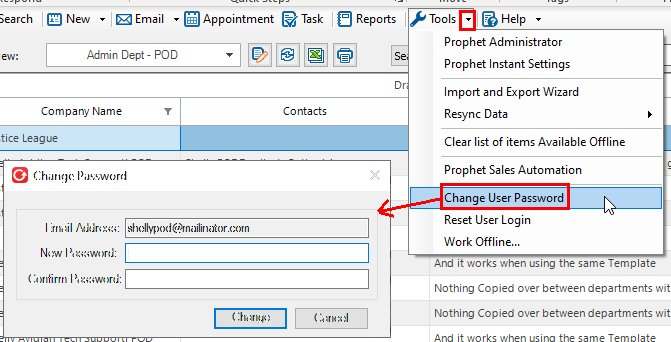
Test your password
Please go to https://ProphetOnDemand.com, enter your email and try a few passwords.
If your password is incorrect, you’ll get this message.
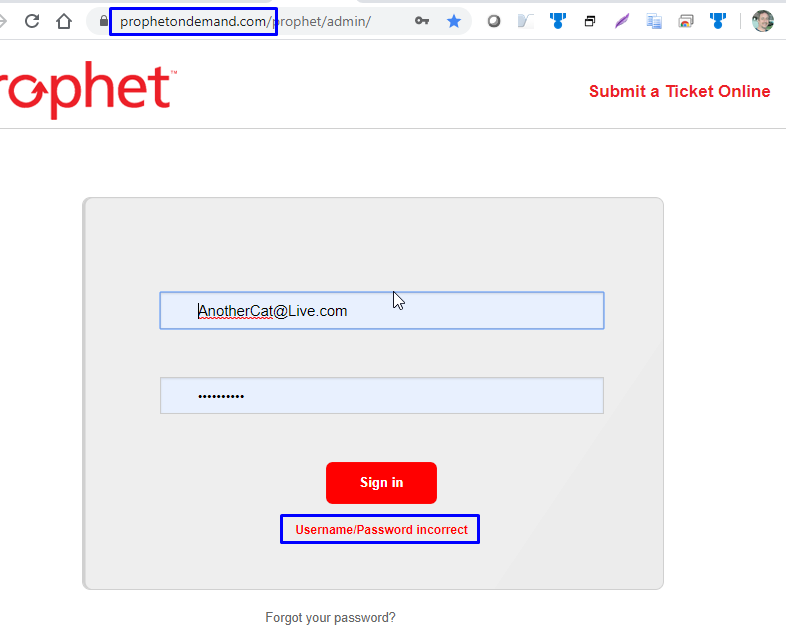
If your password is correct, and you’re a Avid Admin, you’ll be logged in.
If your password is correct and you’re not an Admin, you’ll get this.
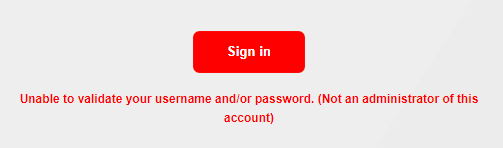
If your password is correct but your company manages your Avid server, you’ll get this.
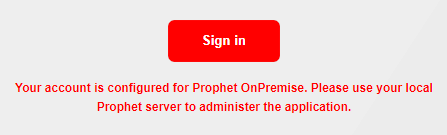
Reset your password
On https://ProphetOnDemand.com, click the “Forgot your password?” link.
Enter your email and Click Submit.
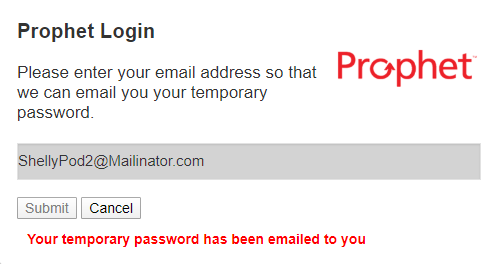
An email will be set with a link to set your password. Click the link and set you password, at least 5 characters or more, and click Submit
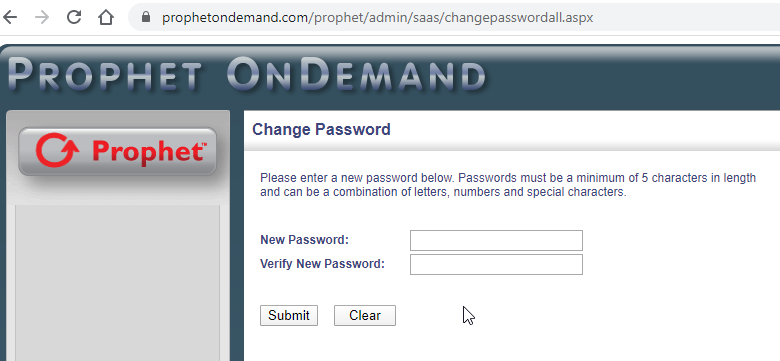
Support
If you have any trouble going through the steps or would like help, please call Avidian Prophet Technical Support at 855-284-3426 x2.
You can also send email to [email protected] or create a support ticket here.



