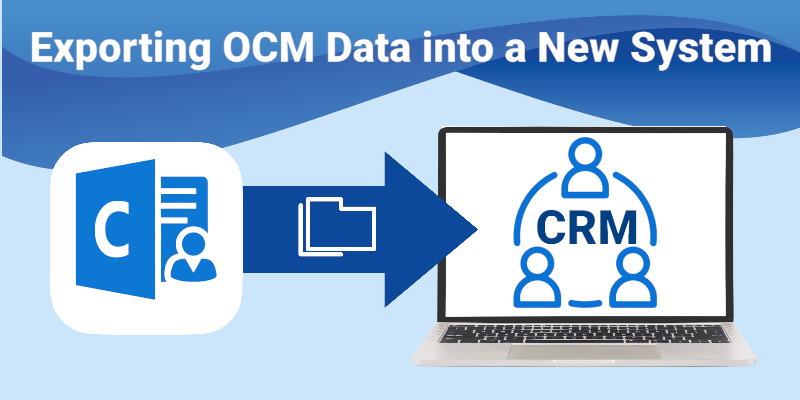
What is Outlook Customer Manager?
Outlook Customer Manager was a functional customer manager system offered by Microsoft that provided small to medium businesses with a simple, yet powerful CRM solution inside of their email service. Although it had limitations, it made contact data storing, sharing, and handling easy and accessible, allowing teams to work more seamlessly in a familiar Microsoft setting.
Microsoft offered Outlook Customer Manager as a free feature to businesses with a Microsoft 365 Business Premium subscription, which costs $20 monthly per user. It could be accessed in Outlook’s browser version or Outlook 2016 and all newer versions.
What Purpose Did OCM Serve?
When was the last time I emailed this client? Did I get a response? Who on my team is handling this account? What stage of the sales process is this customer in? OCM brings the answers to these questions and more to the surface.
OCM turned a familiar office software platform into an affordable and modest contact and deal management solution. It allowed users to manage basic sales operations, staying better organized and connected to customers throughout daily processes. Outlook Customer Manager integrated naturally into the daily processes of countless sales teams.
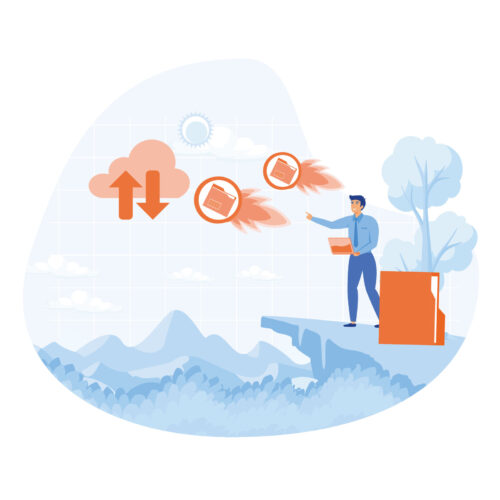
How to Export your OCM data with Windows PowerShell.
If you haven’t already done so, a crucial step in transitioning away from OCM is exporting your data away from Outlook Customer Manager so that it can be utilized in a new system.
Make sure to get everything using the steps outlined below. You don’t want to forget what was discussed on your call last week!
Below, we’ve broken down Microsoft’s method on how to export OCM data with Windows PowerShell.
- Create a New Folder on your computer to easily locate your OCM data. To make the process easier, we suggest using the C: disk and naming the folder something like OCM-Export
- Download the Windows PowerShell Script from the following link and save it to your new folder.
Windows PowerShell for OCM Export - Use your Windows Start menu, and type PowerShell. From within the menu, Right-Click on Windows PowerShell app. Choose “Run as administrator”. Then, select Yes to allow changes.
- In the PowerShell window, navigate to the script file location by typing: cd C:\OCM-Export and then press Enter. (Or if you used another location or file name, type: cd LOCATION:\FILENAME )
- Still in the PowerShell window, type: .\OCM-Script.ps1 export-all-data and press Enter.
- The credentials page will ask for your Office 365 email and password. Choose OK, and you should see the progress of the script.
- Your OCM data files will save automatically in CSV format to a sub-folder of the script location. You can then view your data using a CSV-compatible program such as Microsoft Excel. Contact us to learn about migrating your data to a more powerful Outlook-based CRM!
What replaces Outlook Customer Manager?
Investing in a sound CRM system that consistently performs is imperative to supporting a growing business. It is time to find a software solution that can do what OCM did and more, all inside of Microsoft’s familiar software environment. Finding a proper replacement that fits your specific needs doesn’t have to be a struggle.
Searching for a CRM that can effortlessly replace OCM and find its way into your daily practices couldn’t be easier. If Outlook Customer Manager by Microsoft met your needs, Avid CRM will exceed your expectations of what a CRM can do.

Why do people choose Avid CRM as a Replacement for OCM?
Avid CRM enables Outlook to reach its full potential as an office software and CRM system. It offers an Outlook-embedded CRM solution that offers the benefits of OCM along with many Avid-specific features that enable small to medium businesses to perform at their best, boosting sales and providing unique customer experiences. Firms that use OCM can easily transition to Avid CRM, one of the leading providers of CRM in Outlook.
As with OCM, Avid CRM users enjoy a centralized team hub for contact records, communication, and sales pipeline management. Avid CRM goes a step further and enhances and unlocks functionalities of Outlook that allow users to run their business from within their email service.
Below, we highlight the benefits of Outlook Customer Manager and see how Avid CRM compares.
Avid CRM can do what OCM did and more.
Avid CRM for teams using Outlook – use Outlook as a CRM.
The key feature of Outlook Customer Manager is in its name: it is in Outlook. OCM was easily accessed through the main toolbar of Outlook and shared consistent interfacing with the rest of Outlook, making it easy to use. Outlook Customer Manager is integrated with Microsoft 365, so it plays nicely with other Microsoft apps.
Avid CRM goes beyond mirroring Outlook’s interfacing by incorporating the filtering and sorting capabilities of Excel and builds in Word through document generation from unique personalized templates that can be linked to a data record. Since Avid CRM mimics Outlook, it makes for an easy transition for OCM users.


Customer data is stored in Outlook with Avid CRM.
OCM allowed teams to consolidate and share deal, company, and customer-specific information for collaboration. It improved Outlook to make way for users to track business cycles, campaigns, contact data, email and phone conversations, notes, and documents.
Avid CRM goes further by building upon Outlook with a completely customizable contact, opportunity, and company manager. With customizable data entry fields that can hold up to 1000 characters, Avid CRM makes Outlook a pliable solution that can be employed by any department or industry. Avid CRM, unlike OCM, authorizes managers to have a full view of data management in their team using tiered data access to bar data from segments of employees.
Both Avid and OCM can be integrated with other third-party solutions, allowing large teams to compound data from a variety of software platforms in one place.
Outlook houses your sales pipelines for easy sales conversion.
Both Outlook Customer Manager and Avid CRM allow deals to be monitored and filtered based on what stage in the sales pipeline they are currently in, allowing for customers to be catered to at every step.
Avid CRM’s Sales Automation feature grants users the ability to automate when and what actions are taken at every sales stage. Customer touch points can be enabled to act on their own; send emails, reminders, and meeting invites that can be personally set to go out as soon as a customer enters the next stage of the sales process.


Avid CRM can be accessed on mobile devices.
Outlook Customer Manager and Avid CRM offer mobile apps to assist teams on the go. Both OCM and Avid CRM’s mobile applications are separate environments from the Microsoft Outlook mobile application.
Avid CRM’s mobile app comes in handy when on the go, whether on the way to work or to an important meeting. Access and engage with your CRM in real-time on any Android or Apple device.
What can Avid CRM do that OCM couldn’t?
Avid CRM reporting and analytics for an overview of your business in Outlook.
The primary differentiator between Outlook Customer Manager and Avid CRM is the incredibly detailed pipeline and activity reporting Avid CRM provides. Through Avid CRM managers have access to traditional PDF-style reports or modern analytic reports to measure their team’s progress.
Avid CRM utilizes embedded Power BI, enabling users to see trends in their key metrics. These reporting tools enable sales and project teams to visually reflect KPIs related to customer interaction, pipeline conversion, and team productivity toward goals.


Avid CRM Campaign Manager in Outlook for marketers with goals!
Avid CRM distinctively has a Campaign Manager feature that empowers users to send out and track email campaigns through a CRM embedded in Outlook. Monitor your customers’ journey through the sales pipeline and their engagement with marketing campaigns at the same time. Sending email campaigns through Outlook helps to avoid spam filters and prevent emails from bouncing back.
Intuitive reports detail the percentage of recipients that received, opened, clicked through, and unsubscribed from the campaign.
OCM's conclusion is Avid CRM’s beginning.
Now that you are convinced that Avid CRM is a sound alternative for the expired Outlook Customer Manager, reach out to us for a free demo or to join our next webinar event.
Contact Info
Submit the form and our Team will get back to you within 24 hours
10800 NE 8th St, Suite 918 Bellevue WA 98004
1-855-284-3426