Symptoms
1. You click “Preview Report” and only see the first few pages of your report.
2. You click “View Report” and only see some of your report data.
Solutions
Step A: Click “View Report”
Click “View Report”. If you click “Preview Report” it will only show the first few pages of your data.
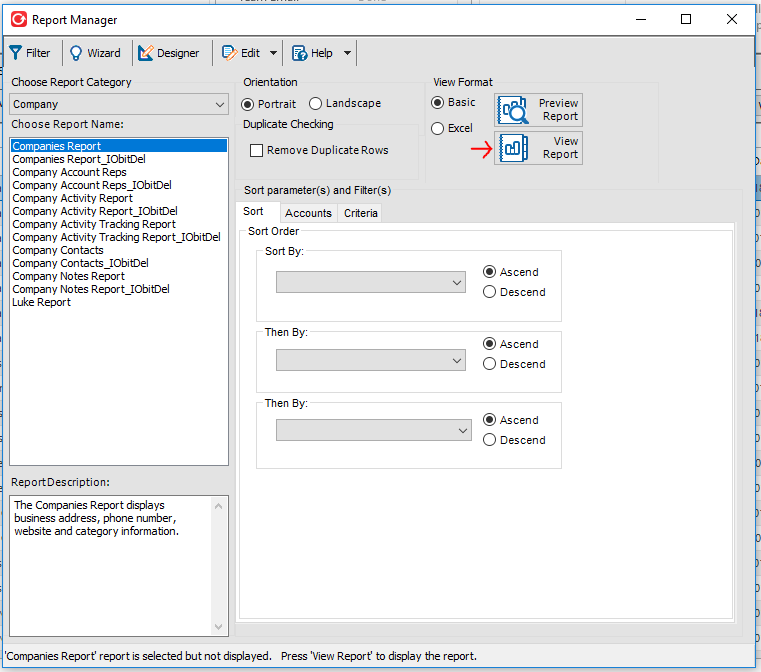
If you still can’t see all report data, move on to step B.
Step B: Check all of your report filters
1. Click the “Filter” icon at the top left of Report Manager to check your main filter. Set it to “Visible to me”.
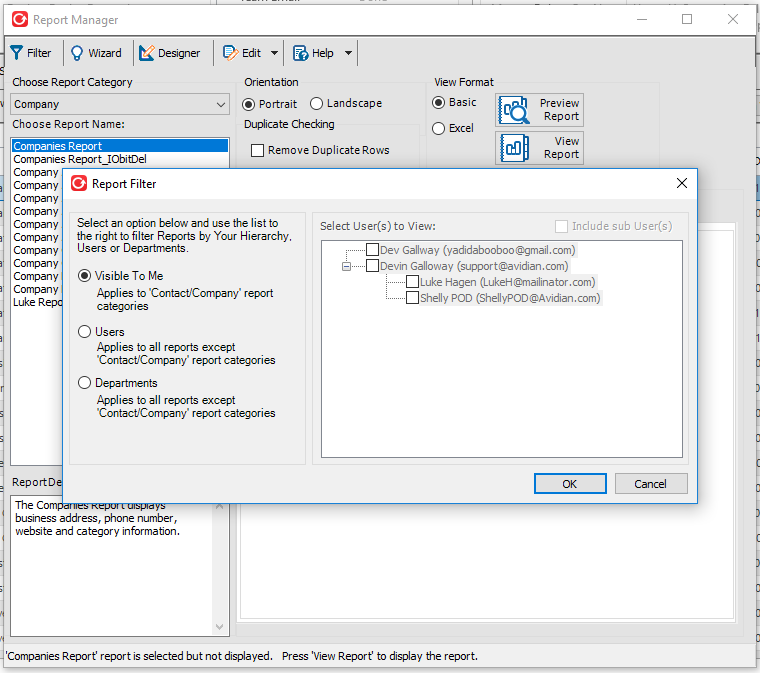
2. Check the “Date”,”Accounts”, and “Criteria” tabs to make sure you don’t have unwanted filters.
3. Avid records (companies, contacts, and opportunities) that are unassigned won’t show in any of the reports. You will need to assign them to someone in Avid for them to show up in the report.
If you’re still having issues after that you’ll need to setup a support ticket by clicking HERE or call us: +1.800.399.8980
Support
If you have any trouble going through the steps or would like help, please call Avidian Prophet Technical Support at 855-284-3426 x2.
You can also send email to [email protected] or create a support ticket here.



