Problem
When in your company’s Avid Admin website, you might get this error when clicking Reset Pwd.
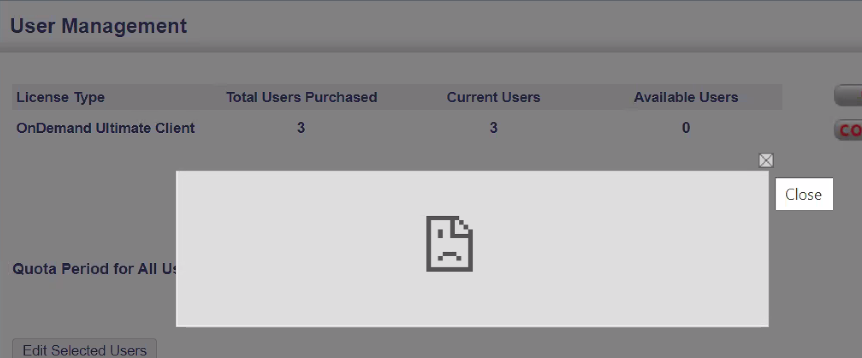
Cause and Solution
Some customers that host their own Avid Server have settings that restrict Avid from passing through password reset requests.
You can use the “Forgot your password” link on Avidian’s https://ProphetOnDemand.com page.
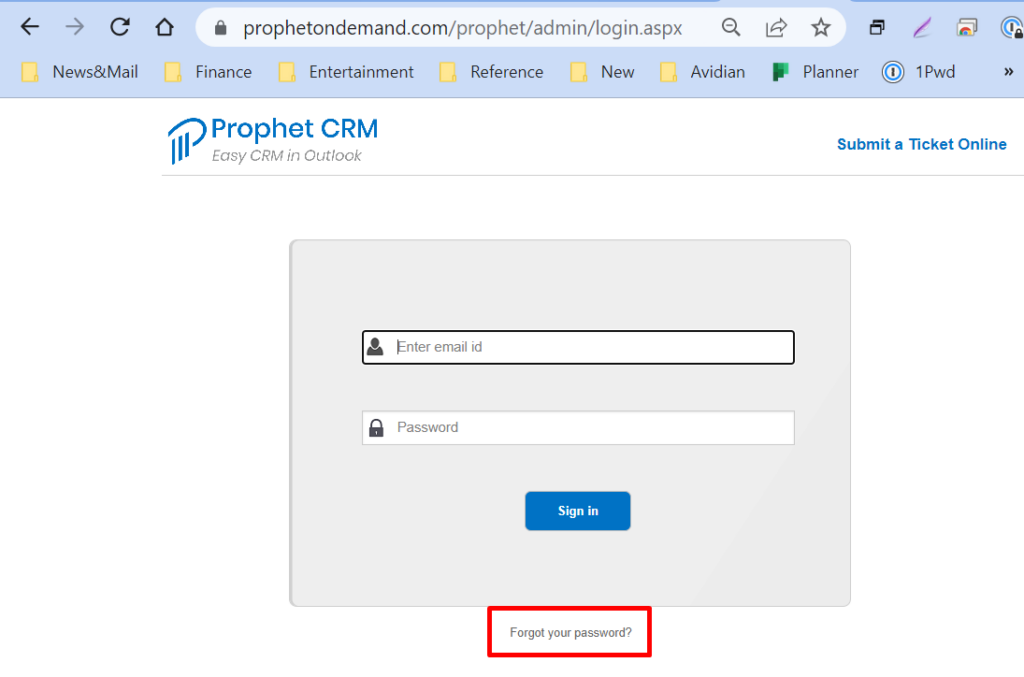
Enter the user’s email and click Submit. An email will be sent with a link for them to reset their password. Click Cancel to close the popup.
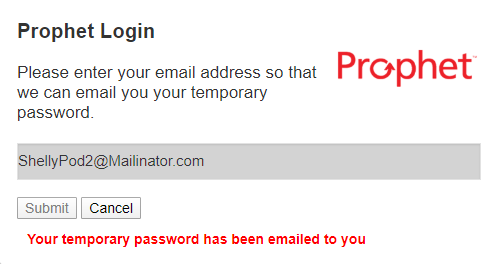
A few more details about passwords are in this knowledge base article.
Support
If you have any trouble going through the steps or would like help, please call Avidian Prophet Technical Support at 855-284-3426 x2.
You can also send email to [email protected] or create a support ticket here.



