Symptoms
You open Prophet Power Analytics. After signing in, the report gets stuck on the loading screen but doesn’t render.
Solution
You need to uninstall and reinstall Prophet Power Analytics, as there is an update to the current version.
You can uninstall Prophet Power Analytics from the “Control Panel”->”Programs”->”Programs and Features”.
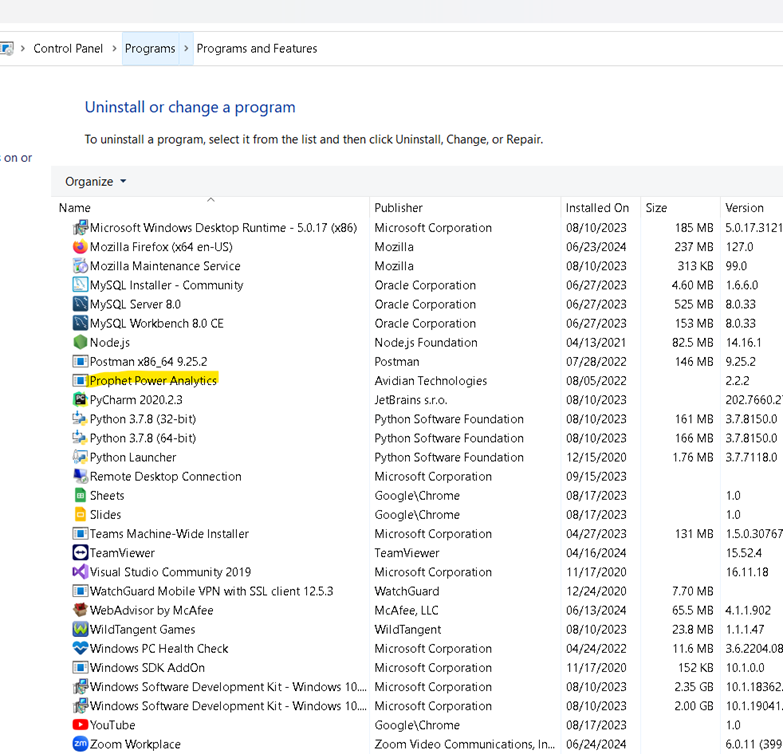
You can install the latest version of Prophet Power Analytics with this link and instructions:
If it still isn’t working after that, you may need to delete the CustomReports folder found at the following location on your computer:
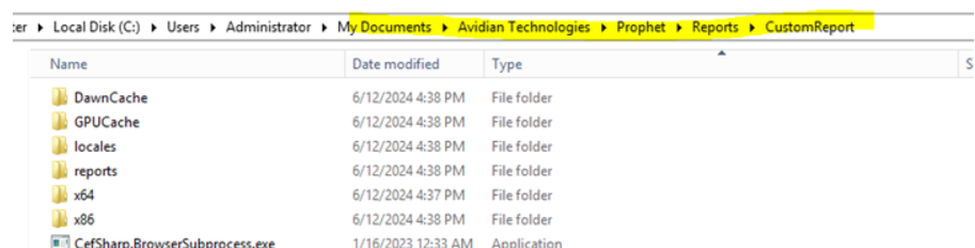
Support
If you have any trouble going through the steps or would like help, please call Avidian Prophet Technical Support at 855-284-3426 x2.
You can also send email to [email protected] or create a support ticket here.



