Avid CRM’s Campaign Manager feature is a powerful marketing solution that allows you to send out and track email campaigns. It is housed in Avid inside of Outlook, so you don’t have to switch software programs to access it. Emails sent through the Campaign Manager are sent as individual emails through Outlook, helping to avoid spam filters and prevent emails from bouncing back.
Marketing to your contacts, accounts, and opportunities has never been easier. Send out campaign emails that are specifically catered to each recipient by customizing each email to the recipient with auto-filled content fields. The Reporting Function allows for better visibility of communications so you can see how many people are reacting to your campaigns.
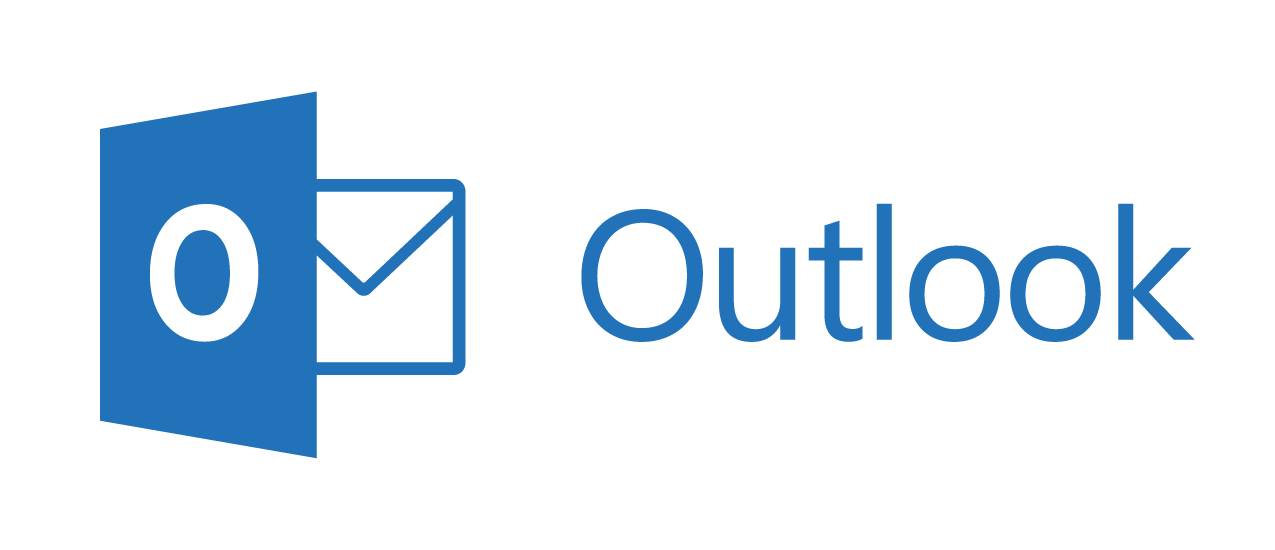
Lives in Outlook.
Campaign Manager is housed in Avid inside Outlook, so you don’t have to switch software programs to access it. Emails sent through the Campaign Manager are sent as individual emails through Outlook, helping to avoid spam filters and prevent emails from bouncing back.
Like Outlook, Avid Campaign Manager templates support all fonts, font sizes, and colors available in Microsoft Office. Images can also be included in Campaign Manager templates.
Target your audience.
Campaign Manager allows you to target lists of Contacts, Companies, or Opportunities in Avid CRM. Share focused messages to saved record lists that you already use daily in Avid CRM. Send out campaign emails that are specifically catered to each recipient by customizing each email to the recipient with auto-filled content fields.


Generate Reports.
Campaign Manager’s Reporting Function provides insight into the performance of campaigns, letting you review what strategies were successful. Keep track of sent rates, open rates, click-through rates, and unsubscribe rates. You can even view which specific recipients took each action. Export this information to Excel to easily make a robust report in minutes when it would have taken you hours using other email campaign managers.
What is the best email marketing system?
The best email campaign manager is the one that works for you.
HOW EMAIL CAMPAIGNS WORK.
CREATE AND SEND EMAIL CAMPAIGNS IN FOUR EASY STEPS.
Pricing
Avid Campaign Manager can be added to any Avid CRM license.
Accounts
Up to 500 Emails per Month
$95
Per User/Year
Billed Annually
Up to 2,500 Emails per Month
$180
Per User/Year
Billed Annually
Up to 5,000 Emails per Month
$360
Per User/Year
Billed Annually
Up to 10,000 Emails per Month
$630
Per User/Year
Billed Annually
Up to 15,000 Emails per Month
$785
Per User/Year
Billed Annually
Contact Info
Submit the form and our Team will get back to you within 24 hours
10800 NE 8th St, Suite 918 Bellevue WA 98004
1-855-284-3426